How To Perform Your Best On A Remote Video Recording
Recording yourself remotely doesn’t have to be a daunting task. After the technical aspects are handled, here are some tips to give your best performance - so you look natural and make an impact.
Before we start, you should take a look at our recent blog post called Best Practices For Remote Video Recording. You’ll find some videography principles that’ll set you up for success: lighting, composition, and recording settings.
Ok, let’s get started.
Practice
Once you’re finished setting up, it’s time to practice to get familiar with the content. Run through it until you’re comfortable. This will save you time and you’ll nail the performance in less takes.
Script or off the cuff
I often suggest people either read from a script or use some bullet points to reference. Seeing that you’re already at the computer, it’s easy to open a document to reference. Make sure to position the document as close to the camera lens (located on top of the computer/monitor) as possible. The closer your eyes are to the lens, the more you’ll connect with the audience.
If you prefer to go off the cuff, practice and jot your main points on a document. It’ll help save you or the video editor time.
Stay calm
Take some deep breaths and try to relax your body and mind. Don’t be too hard on yourself if you make mistakes, and don’t be afraid to do multiple takes if necessary.
Pause
It’s important to pause briefly before and after you finish a take. Keep your eye contact forward and give it a few seconds - this will give you or the editor some breathing room while editing. I often see people’s eyes quickly dart off screen once they finish their last word, rendering the take unusable or that portion needing to be covered up.
By following these tips, you can rest assured that you’ll be able to perform your best during a remote recording of yourself. The more you’re tasked to do remote recordings, the better you’ll get. Good luck!